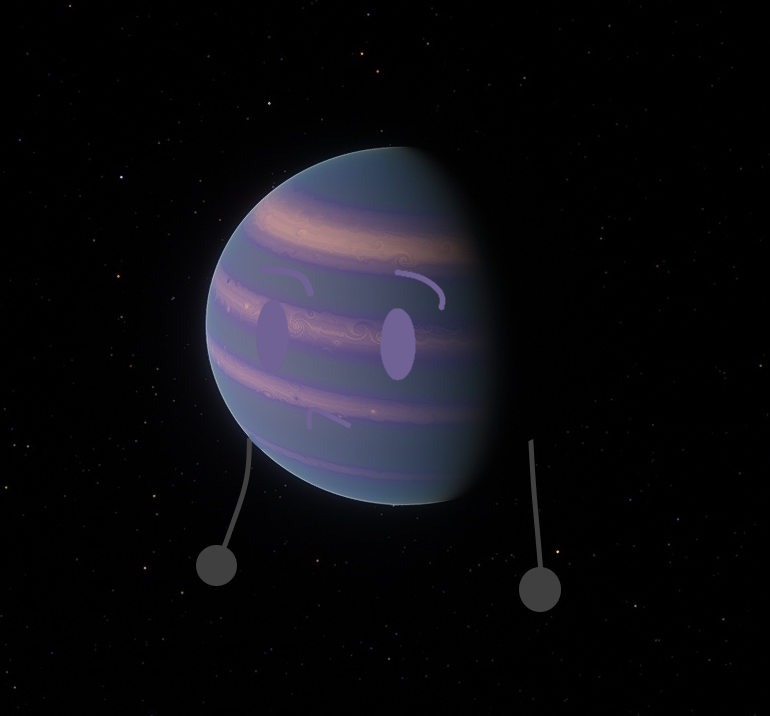upload and download Features have not been implement
for upload send to "exoplanetarchive001@gmail.com"
for download go an github, search for the learnthings.earth repository then check for the folder called blend files
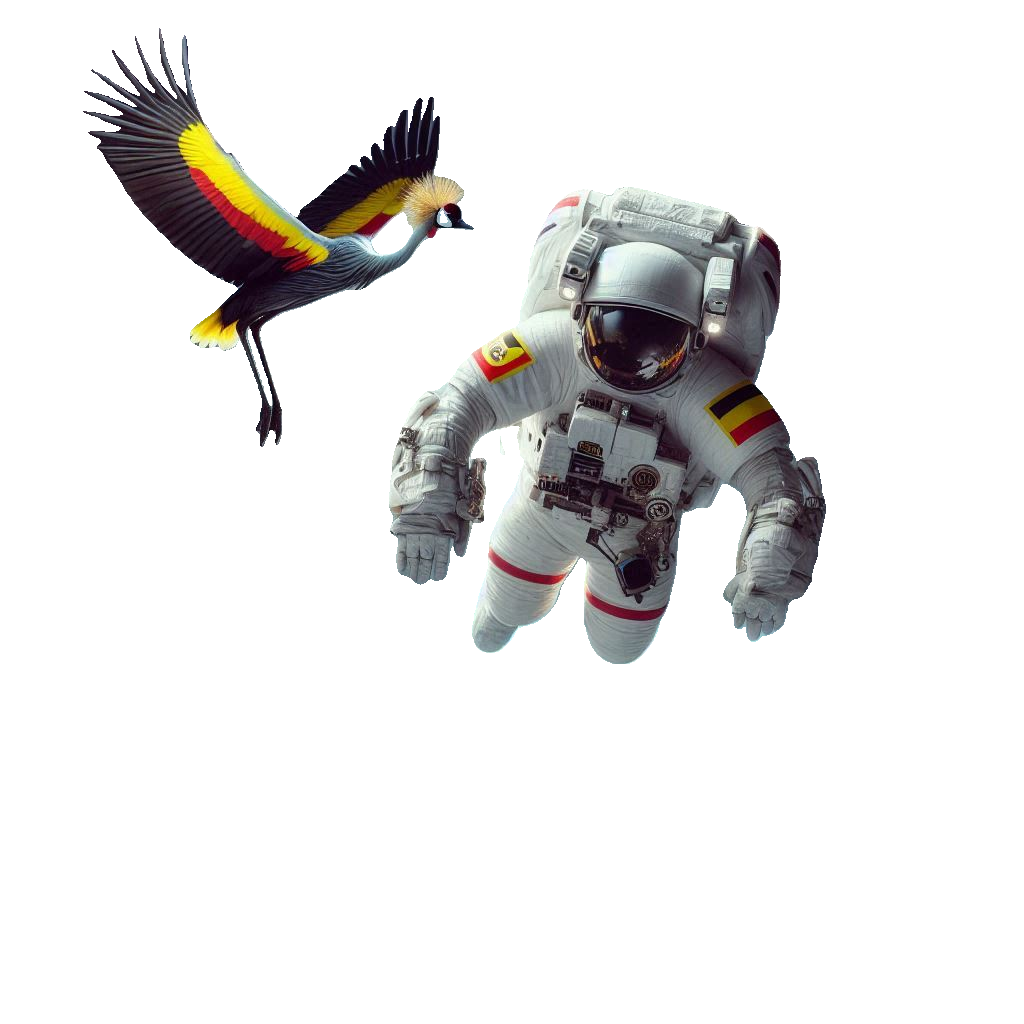
ABOUT US
Our mission is to:
- Create a centralized repository for free, open-source 3D models of exoplanets.
- Foster a collaborative community of exoplanet enthusiasts and 3D modelers.
- Promote education and understanding of exoplanetary science.
We achieve this by:
- Providing a platform for users to upload and download 3D models.
- Offering educational resources on exoplanets and 3D modeling.
- Encouraging citizen science contributions through data visualization and analysis.
By joining our community, you'll be part of a global effort to explore the universe and share your discoveries with others.
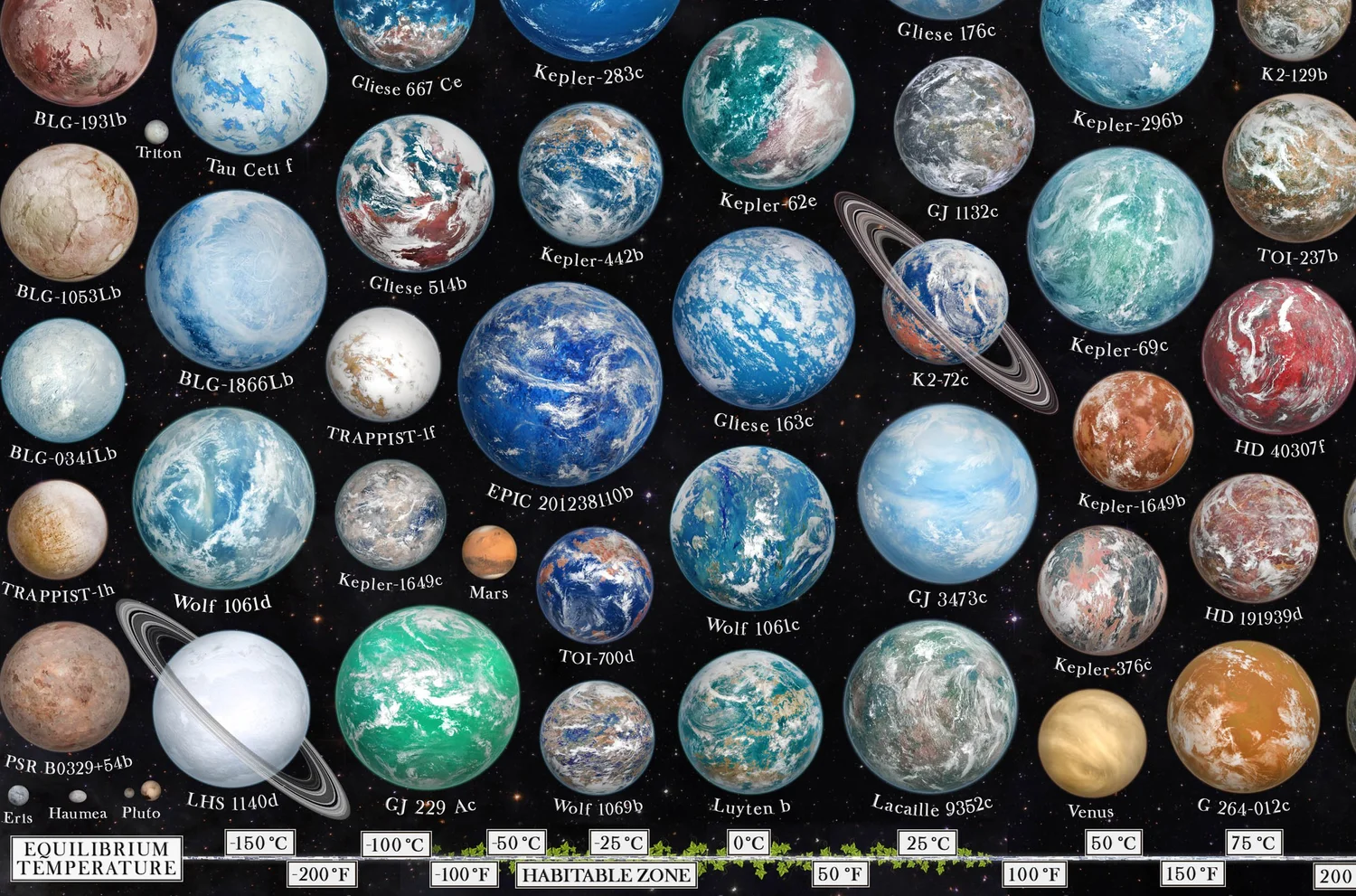
EXOPLANETS
Why Are Exoplanets So Exciting?
- Diversity: Exoplanets come in a wide variety of sizes, compositions, and orbital configurations. Some are gas giants larger than Jupiter, while others are small, rocky worlds like Earth.
- Habitability: The search for exoplanets is closely tied to the search for extraterrestrial life. Scientists are particularly interested in finding planets that could potentially support life, such as those with liquid water and a suitable atmosphere.
- Planetary Formation: Studying exoplanets can help us better understand the processes involved in planetary formation and evolution.
- Astrobiology: Exoplanets offer a unique opportunity to study the conditions under which life may arise and evolve elsewhere in the universe.

3D MODELLING
-
Blender is a free open-source 3D graphics editing software that can be used by everyone from professionals to absolute beginers
we choose to use Blender as the make software because its free, easy to learn and has a good community
- deleting the cube
- add the sphere
- unwrap it
- cover it with a 2D texture
- add a bamp map (advanced)
SIMPLE STEPS INVOLVED
3D EXOPLANETS ARCHIVE
We're passionate about exploring the cosmos and sharing the wonders of exoplanets with the world.- Create a comprehensive repository of free, high-quality 3D models of exoplanets, allowing users to visualize these distant worlds in stunning detail.
- Foster a collaborative community of exoplanet enthusiasts, astronomers, educators, and 3D artists who share a passion for exploring the cosmos.
- Promote education and understanding of exoplanetary science by providing accessible resources, inspiring creative projects, and encouraging citizen science initiatives.
- Provide a user-friendly platform where users can easily upload, download, and share 3D models of exoplanets.
- Offer a wide range of educational resources, including tutorials, articles, and interactive tools, to help users learn about exoplanets and 3D modeling.
- Encourage citizen science contributions by providing access to NASA's open-source exoplanet data and tools for creating visualizations and analyzing data.
- Support creative projects that utilize our 3D models, such as educational materials, artistic installations, and video games.
EXOPLANETS
Exoplanets: A Universe Beyond Our Own
Exoplanets, or extrasolar planets, are planets that orbit stars outside of our solar system. The first confirmed exoplanet was discovered in 1992, and since then, thousands more have been identified.
There are several methods used to detect exoplanets:
- Transit Method: This involves observing the star's brightness and looking for periodic dips caused by a planet passing in front of it.
- Radial Velocity Method: This method measures the star's wobble caused by the gravitational pull of an orbiting planet.
- Direct Imaging: This involves taking images of the exoplanet itself, which is challenging due to the faint light it emits compared to its star.
- Microlensing: This occurs when a star passes in front of another star, magnifying the light from the background star. If a planet is orbiting the foreground star, it can cause a brief brightening of the background star's light.
With advancements in technology, scientists are continuing to discover new exoplanets and learn more about their properties. Future missions, such as the James Webb Space Telescope, promise to revolutionize our understanding of these distant worlds and the potential for life beyond Earth.
3D MODELLING
1. Understanding Exoplanets
- Research: Gather information about the exoplanet you want to model, including its size, composition, atmosphere, and any known surface features.
- Reference Images: Collect reference images of planets, moons, and celestial bodies that resemble your exoplanet to inspire your design.
2. Setting Up Blender
- Interface: Familiarize yourself with Blender's interface, including the 3D View, Properties panel, Outliner, and Timeline.
- Add-ons: Install relevant add-ons like "Add Mesh: Mathematical Shapes" for creating basic geometric shapes.
3. Creating the Basic Shape
- Sphere Primitive: Use the "Add" menu (Shift+A) to add a sphere primitive as the base for your exoplanet.
- Scaling: Adjust the sphere's size to match your exoplanet's dimensions using the "Scale" tool (S).
- Subdivision Surface Modifier: Apply the Subdivision Surface modifier to smooth the sphere's surface and add detail.
4. Adding Surface Features
- Sculpting: Use Blender's sculpting tools to add craters, mountains, valleys, and other surface features. Experiment with different brushes and sculpting techniques.
- Displacement Mapping: If you have a heightmap of your exoplanet's surface, use displacement mapping to add detailed terrain.
- Procedural Textures: Create procedural textures like noise or marble to add variation and texture to the surface.
5. Creating an Atmosphere
- Emission Shader: Assign an emission shader to a sphere slightly larger than your exoplanet to represent the atmosphere.
- Color and Opacity: Adjust the emission shader's color and opacity to create a realistic atmospheric effect.
- Noise Texture: Add a noise texture to the emission shader to create atmospheric variations and clouds.
6. Adding Lighting and Rendering
- Sun Light: Create a sun light source to illuminate your exoplanet. Adjust its position, intensity, and color to achieve the desired lighting effect.
- Environment Texture: Use an environment texture to simulate the background space and add realistic lighting.
- Rendering: Choose a suitable render engine (e.g., Cycles, Eevee) and adjust render settings like resolution, samples, and denoising to achieve the desired output quality.
7. Exporting and Sharing
- File Formats: Export your model in a format like FBX, OBJ, or GLTF for compatibility with other 3D software or online platforms.
- Sharing: Share your model with the community on platforms like Sketchfab, ArtStation, or the 3dexoplanetarchive.earth.
Blender has undergone significant improvements in its user interface and functionality from version 2.8 onwards. Here are some compelling reasons to choose these versions:
- User-Friendly Interface: Blender 2.8 introduced a completely revamped user interface, making it more intuitive and accessible for beginners and experienced users alike. The streamlined layout helps new users find tools quickly, reducing the learning curve.
- Real-Time Rendering with Eevee: Blender 2.8 introduced the Eevee render engine, enabling real-time rendering capabilities. This feature allows artists to visualize their projects instantly, making the creative process faster and more efficient.
- Enhanced Modeling Tools: The modeling tools in Blender 2.8 are more powerful and user-friendly, offering better sculpting, texturing, and shading options compared to earlier versions. This enhancement allows for more detailed and realistic 3D models.
- Improved Grease Pencil: For those interested in 2D animation, the Grease Pencil tool in Blender 2.8 allows for drawing directly in 3D space, combining the best of both worlds and opening up new creative possibilities.
- Community and Support: As Blender continues to evolve, the community around it has also grown. Users of versions 2.8 and later benefit from extensive online tutorials, forums, and resources that help with learning and troubleshooting.
While Blender 2.79 is still a capable version, moving to 2.8 or later opens the door to a wealth of new features and improvements that can enhance your 3D modeling experience. Embrace the future of 3D modeling with Blender!
The Advantages of Contributing to Open-Source Projects
Skill Development: Open-source projects provide opportunities to learn new technologies, improve coding practices, and gain hands-on experience. Networking: Collaborating with developers from around the world can expand your professional network and introduce you to potential mentors or future colleagues. Career Advancement: Contributions to open-source projects can enhance your resume and demonstrate your technical skills to potential employers. Sense of Accomplishment: Seeing your work used and appreciated by others can be incredibly fulfilling. Giving Back to the Community: Contributing to open-source projects helps to foster a collaborative and supportive community within the tech industry.